1. 在vue.config.js配置publicPath二级目录
module.exports = {
publicPath: '/adm/', // 二级目录名称
}2. 在router中配置base
const router = new VueRouter({
mode: 'history',
// base: process.env.BASE_URL,
base: '/adm/', // 二级目录
routes
})3. nginx多网站配置 根据location部署
// 在nginx.conf文件中配置
server {
listen 80;
server_name localhost;
location / { // 前台网站 访问 127.0.0.1
root dist; // 根目录下直接放了一个dist前端代码
index index.html index.htm;
try_files $uri $uri/ /index.html; // 刷新空白
}
location /adm { // 后台网站 访问 127.0.0.1/adm
alias adm/dist; // 根目录下adm文件夹下有一个dist前端代码
index index.html index.htm;
try_files $uri $uri/ /index.html;
}
}注意:nginx配置二级目录要使用alias不能使用root
前台测试地址: https://cyblog.wrz521.top
后台测试地址:https://cyblog.wrz521.top/adm





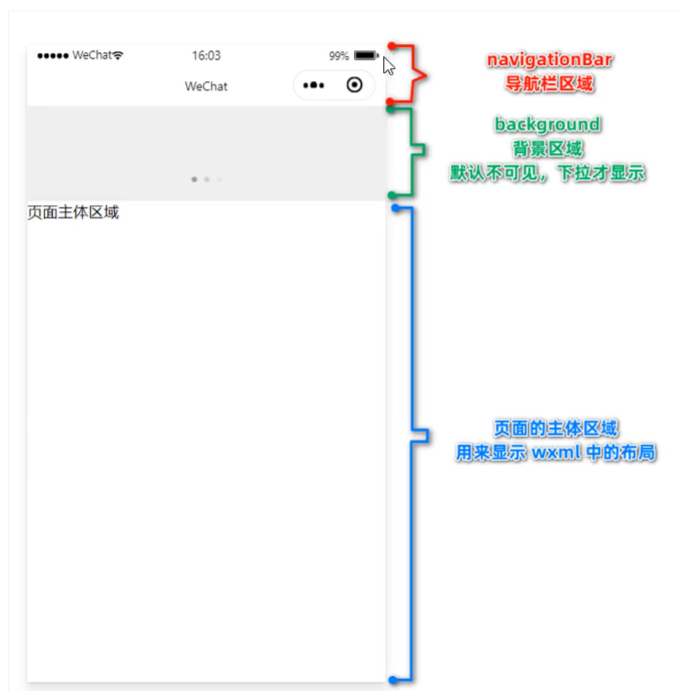
评论 (0)