require.context()
该函数接收三个参数
- directory {String} -读取文件的路径
- useSubdirectories {Boolean} -是否遍历文件的子目录
- regExp {RegExp} -匹配文件的正则
该函数执行后会返回一个函数,包含三个属性
- resolve {Function} -接受一个参数request,request为test文件夹下面匹配文件的相对路径,返回这个匹配文件相对于整个工程的相对路径
- keys {Function} -返回匹配成功模块的名字组成的数组
- id {String} -执行环境的id,返回的是一个字符串,主要用在module.hot.accept,应该是热加载
实际应用场景
vuex的module模块批量自动化导入
const files = require.context('./modules', false, /\.js$/) // 导入modules目录下所有的js文件
const modules = {} // 所有的store模块
// files.keys() 拿到 ['./account.js', './log.js']组成的数组
// 使用replace将./和.js替换为空,当做键名 files(key).default当做键值
files.keys().forEach(key => {
//files(key).default 可以拿到每一个模块
modules[key.replace(/(\.\/|\.js)/g, '')] = files(key).default
})
export default {
namespaced: true,
modules
}




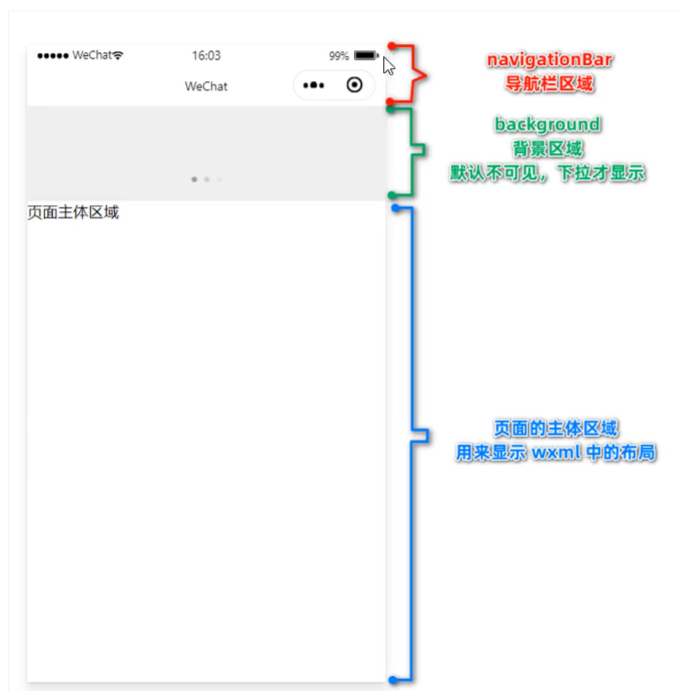
1